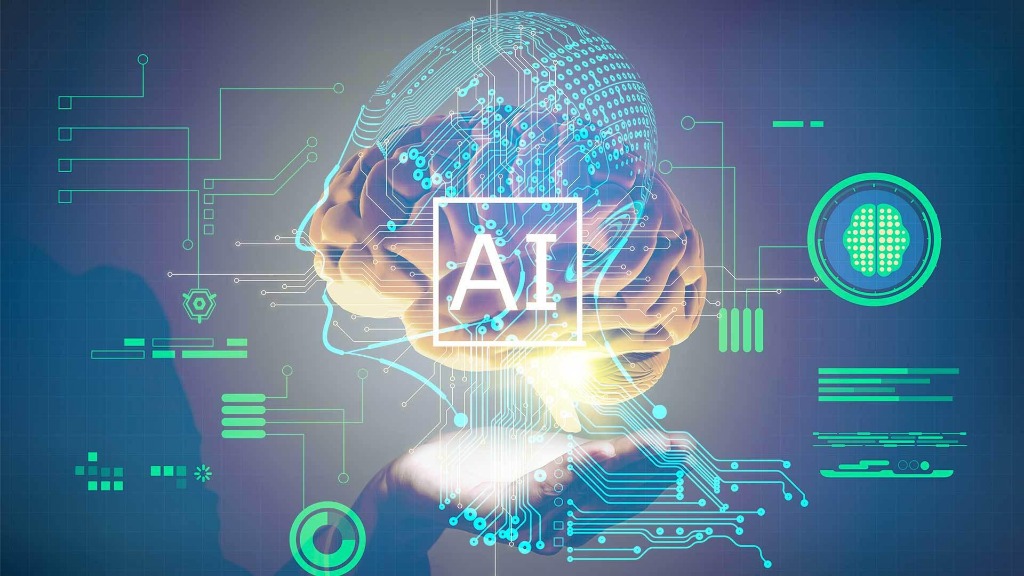Notice
Recent Posts
Recent Comments
Link
| 일 | 월 | 화 | 수 | 목 | 금 | 토 |
|---|---|---|---|---|---|---|
| 1 | ||||||
| 2 | 3 | 4 | 5 | 6 | 7 | 8 |
| 9 | 10 | 11 | 12 | 13 | 14 | 15 |
| 16 | 17 | 18 | 19 | 20 | 21 | 22 |
| 23 | 24 | 25 | 26 | 27 | 28 | 29 |
| 30 |
Tags
- Series
- statistics
- Jacobian Matrix
- Laplacian
- 데이터 분석
- 사이킷런
- machine learning
- 김성훈 교수님
- 리스트
- unity
- 강화학습
- rl
- Hessian Matrix
- convex optimization
- 논문
- list
- neural network
- Deep Learning
- reinforcement learning
- 판다스
- David Silver
- ML-Agent
- pandas
- Python Programming
- optimization
- 딥러닝
- 유니티
- paper
- 모두를 위한 RL
- Linear algebra
Archives
RL Researcher
01. 판다스(Pandas) - Index, value 활용 본문
- 판다스 공식링크(pandas.pydata.org/)
- Document(pandas.pydata.org/docs/)
1. 판다스 모듈 불러오기
import의 사전적 의미는 '다른 컴퓨터 시스템으로부터 자기의 시스템 안에 데이터 등을 들여놓는 행위'라고 정의하고 있습니다.
import는 이미 만들어진 파이썬 프로그램 파일, 라이브러리안에 있는 파일 등을 사용할 수 있게 해주는 명령어입니다. 여기서 라이브러리는 도서관이라는 뜻이며, 파이썬 에서 사용가능한 유용한 프로그램들을 모아놓은 곳입니다. 기본적인 라이브러리는 파이썬 설치 시 자동으로 컴퓨터에 설치가 됩니다.
# numpy package도 사용하기 위해 numpy도 import
import numpy as np
import pandas as pd2. 시리즈(Series)
-
pandas의 기본 객체 중 하나
-
numpy의 ndarray를 기반으로 인덱싱을 기능을 추가하여 1차원 배열을 나타냄
-
index를 지정하지 않을 시, 기본적으로 ndarray와 같이 0-based 인덱스 생성, 지정할 경우 명시적으로 지정된 index를 사용
-
같은 타입의 0개 이상의 데이터를 가질 수 있음
s1 = pd.Series([1, 2, 3])
s1
========================================================================
<output>
0 1
1 2
2 3
dtype: int64
s2 = pd.Series(['a', 'b', 'c'])
s2
========================================================================
<output>
0 a
1 b
2 c
dtype: object
s3 = pd.Series(np.arange(200))
s3
========================================================================
<output>
0 0
1 1
2 2
3 3
4 4
...
195 195
196 196
197 197
198 198
199 199
Length: 200, dtype: int64-
data, index함께 명시하기
s4 = pd.Series([1, 2, 3], [100, 200, 300])
s4
========================================================================
<output>
100 1
200 2
300 3
dtype: int64
s5 = pd.Series([1, 2, 3], ['a', 'm', 'k'])
s5
========================================================================
<output>
a 1
m 2
k 3
dtype: int64
s6 = pd.Series(np.arange(5), np.arange(100, 105), dtype=np.int16)
s6
========================================================================
<output>
100 0
101 1
102 2
103 3
104 4
dtype: int16-
리스트 활용하기
s6.index
========================================================================
<output>
Int64Index([100, 101, 102, 103, 104], dtype='int64')
s6.values
========================================================================
<output>
array([0, 1, 2, 3, 4], dtype=int16)-
인덱스를 통한 데이터 접근
s6[104]
========================================================================
<output>
4
s6[103]
========================================================================
<output>
3-
인덱스를 통한 데이터 업데이트
s6[104] = 70
s6
========================================================================
<output>
100 0
101 1
102 2
103 3
104 70
dtype: int16
s6[105] = 90
s6[200] = 80
s6
========================================================================
<output>
100 0
101 1
102 2
103 3
104 70
105 90
200 80
dtype: int64-
인덱스 재사용하기
s7 = pd.Series(np.arange(7), s6.index)
s7
========================================================================
<output>
100 0
101 1
102 2
103 3
104 4
105 5
200 6
dtype: int64'AI Basic > Pandas' 카테고리의 다른 글
| 06. 판다스(Pandas) - DataFrame (0) | 2021.01.04 |
|---|---|
| 05. 판다스(Pandas) - Series 값 변경, Slicing (0) | 2021.01.04 |
| 04. 판다스(Pandas) - Series boolean selection 활용 (0) | 2021.01.03 |
| 03.판다스(Pandas) - Series 데이터 연산 (0) | 2021.01.03 |
| 02. 판다스(Pandas) - 개수, 빈도 등 계산하기 (0) | 2021.01.03 |
Comments